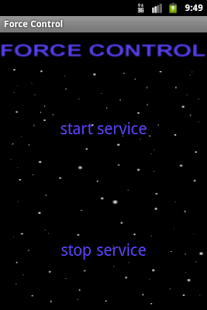Force Control 1.3
Paid Version
Publisher Description
Free ads-supported version is also available.
Force Control gives you the ability to control media players via the proximity sensor.
Change tracks back and forth, play and pause, with a simple wave of your hand.
Use Force Control when you're too busy to look at the device, and effortlessly control the media player.
Can be used with the screen turned off.
In order to enable the gestures service, click on the start service button.
There are 4 available Force gestures:
1. Swiftly wave your hand across the sensor.
2. Hold your hand in front of the sensor for about 1.5 seconds.
3. Continue holding your hand for a recurring effect.
4. Wave your hand twice across the sensor for play/pause action (when all gestures are enabled).
Choose which gestures are active in the options menu.
When you choose "play pause only" mode, one simple wave across the sensor will play/pause.
Make sure you block the sensor. A good way of doing so is to use the palm of your hand for the gestures, not your fingers.
Choose which player you want to control in the options menu.
Known to work with HTC music, Winamp, PowerAMP.
Should work with any player which supports headset controls.
Force Control by fBros
About Force Control
Force Control is a paid app for Android published in the Other list of apps, part of Audio & Multimedia.
The company that develops Force Control is fBros. The latest version released by its developer is 1.3. This app was rated by 1 users of our site and has an average rating of 3.0.
To install Force Control on your Android device, just click the green Continue To App button above to start the installation process. The app is listed on our website since 2011-10-25 and was downloaded 4 times. We have already checked if the download link is safe, however for your own protection we recommend that you scan the downloaded app with your antivirus. Your antivirus may detect the Force Control as malware as malware if the download link to fbros.forcecontrolpro is broken.
How to install Force Control on your Android device:
- Click on the Continue To App button on our website. This will redirect you to Google Play.
- Once the Force Control is shown in the Google Play listing of your Android device, you can start its download and installation. Tap on the Install button located below the search bar and to the right of the app icon.
- A pop-up window with the permissions required by Force Control will be shown. Click on Accept to continue the process.
- Force Control will be downloaded onto your device, displaying a progress. Once the download completes, the installation will start and you'll get a notification after the installation is finished.